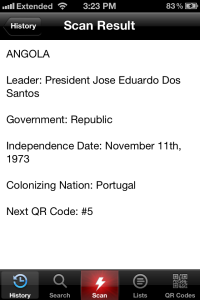Finally, I compiled a brief list of the Do’s and Don’ts that I learned from my first attempt at QR Code implementation in my Social Studies classroom.
Let’s start with the negative- DON’T:
– Allow for students to download apps. This should be obvious but easily distracts them.
– Expect students to have their own devices. Some may, but have backup plan if one class doesn’t have the necessary amount
– Assume digital natives know how to read QR Codes. Most of my students had seen them enough to know what they look like, but few had ever actually scanned one.
– Rely solely on the technology. Keep a backup plan resource like a textbook, reading or something low tech that contains the same information. Internet might drop, or other tech issues may arrise.
– Micro-manage the activity. Students will lose interest if you try to do it for them, let them come to you if the tech isn’t working, they won’t learn if you step in when they fail once.
Now for the positives – DO:
– Create very clear directions. Take the extra 10 minutes to explain expectations and rules, it will save you 30 minutes of classroom management and repeating yourself later.
– Allow enough time. The beauty of this technology is that it is NEW and students are supposed to fail or stumble while figuring it out. Allow time for this.
– Ensure they have time to share. Students are creating something new and unique, let them show this off to each other.
– Have fun with it. Even though you will want to pull your hair out at a few points, just enjoy the fact that all the students will be yearning to figure out how to use these devices and accessing the information you have created for them. Even though you will find pictures like the ones below on all of the devices when they are done, allow them to enjoy the process of completing your assignment.
What do you find when 90 Freshmen are allowed three days to use iPod Touch devices……